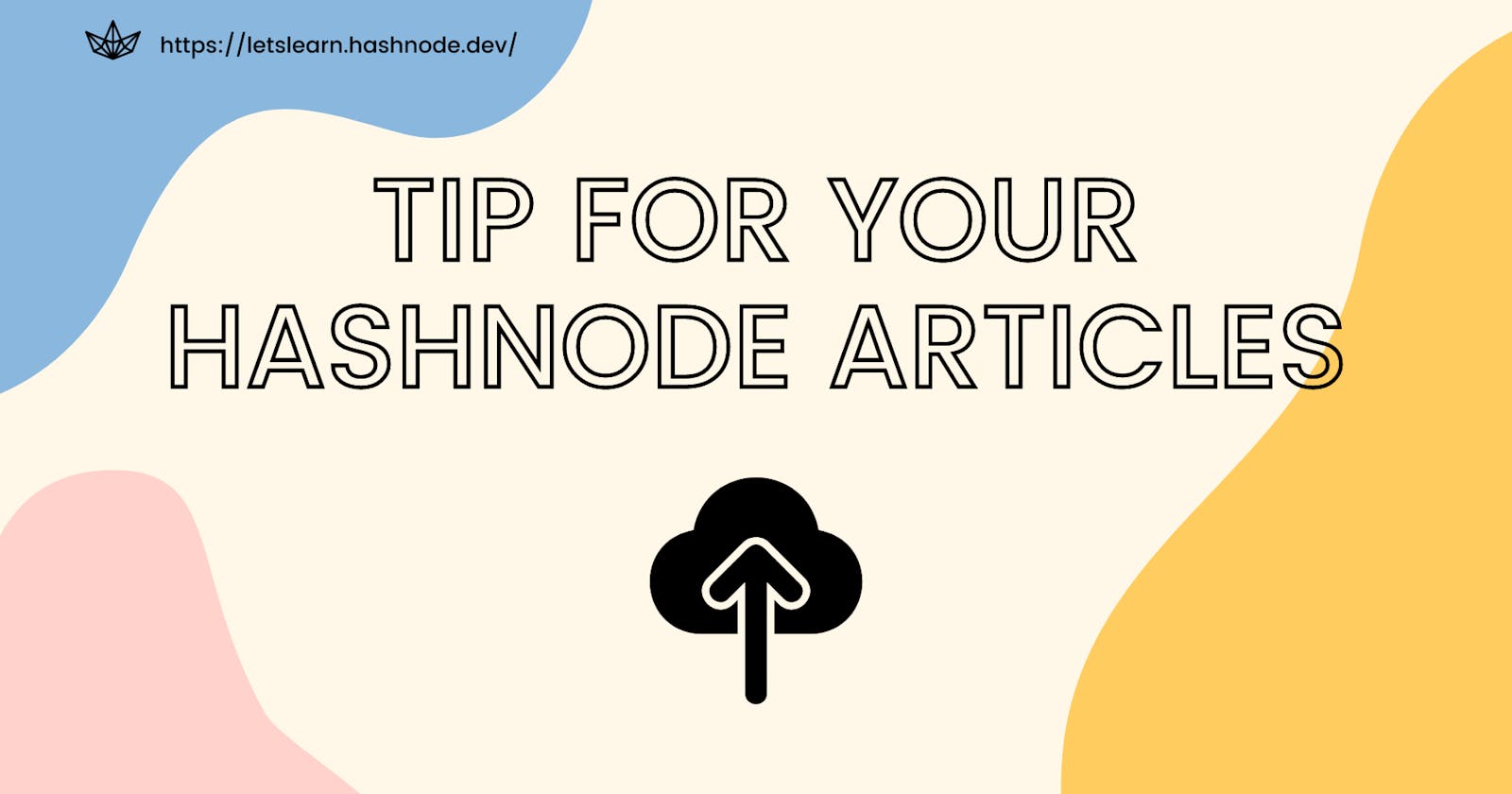Recently, I got myself into trouble.
What really happened was I posted an article in hashnode.
When I clicked the article, instead of opening the recently published article, another article which was published 24 days earlier, opened.
I was worried and anxious as I did not find that article even in Posts section. Thankfully, I retrieved that article after a day.
I started looking into hashnode to ensure that such things never happened again.
And to my amazement, I discovered that there is an option to backup our articles on Github automatically.
TBH, I would have never seen this option if I had not faced this issue.
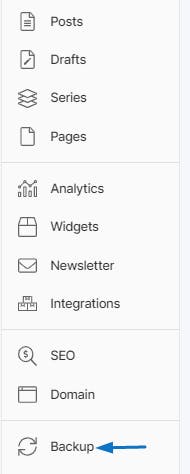
Options in hashnode
🚀 Steps to enable Backup option
- Open up your blog and then click on the icon called Blog Dashboard which is on the left of your profile picture.
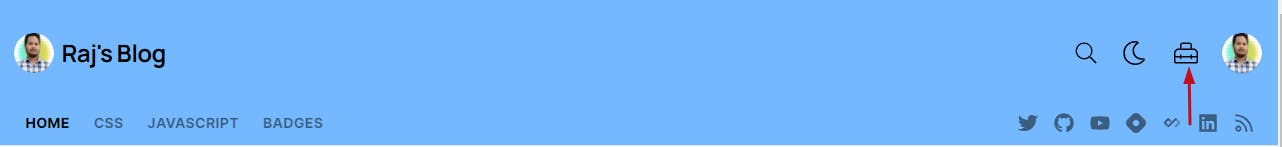
- On clicking the icon, you will get a page exactly like the very first image which is on the top.
- Click on the Backup. Then you will be provided information on how to enable the backup option. Do as it says and Voilà, you are done.
- After enabled, you will see this.
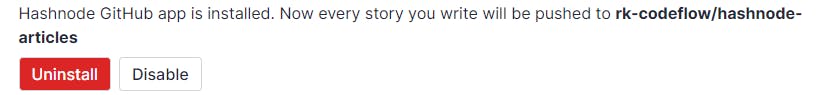
And it's done. What an easy way to backup our articles.
Thanks to hashnode and thanks a lot to you for reading this out.