This article is a continuation of my previous article which you can read here. In the previous article, we discussed the following selectors:
- Type Selector
- Universal Selector
- Class Selector
- ID Selector
- Attribute Selector
Let's discuss some more selectors in this article. This article focuses on another two selectors which are:
- Pseudo-class
- Pseudo-element
Pseudo-class
Pseudo class selectors are the selectors which start with the colon (:) sign. These are applied when a certain condition appears.
For example,
- style an element when it is hovered,
- change the color of an element when it is clicked and so on.
The syntax goes like this:
selector:pseudo-class {
property:value;
}
Considering the syntax, let us suppose we want to change the color of all the paragraph to red when we hover it then we can do this
p:hover {
color: red;
}
Some common pseudo-selectors are as below:
:link: Selects all the anchor tags which are not yet clicked. Say, in a normal state.:visited: Selects those links which have been visited.:hover: Works when certain element is being hovered.:active: Works when we click a certain element, may be a link.focus: Mainly used for styling inputs when clicked.
There is a huge list of pseudo-selectors. You can refer MDN for whole list.
Refer to this awesome article to know some practical applications of pseudo classes.
Pseudo-element
Pseudo-elements are used to style a specific part of an HTML element.
Some use cases for pseudo-elements are:
- style the first letter of a paragraph.
- insert some content before or after an element without changing the HTML.
Initially, pseudo-elements also used single colon(:) but this way it was difficult to differentiate between pseudo-classes and pseudo-elements.
Hence to differentiate CSS3 brought a new convention of using :: for pseudo-elements.
However, we can still use : for pseudo-elements but it is much better to stick according to the convention, right?
The syntax of pseudo-element:
selector::pseudo-element {
property: value;
}
Using pseudo-element, we can increase the font-size and change the color of the first letter of a paragraph without affecting the whole paragraph in this way
p::first-letter {
font-size: 64px;
color: hotpink;
}
HTML
<p>Lorem ipsum has become the industry standard for design mockups and prototypes.</p>
OUTPUT
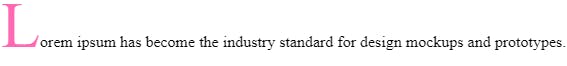
Some commonly seen pseudo-elements:
::after::before::first-letter::first-line::marker::selection
You can refer these resources to know/practice the practical applications of pseudo-elements.
This is it. Thank you for reading. Feedbacks are appreciated 😍😍🙋♂️🙋♂️
I will be back soon with another article.
Until then, goodbye 👋. May this year bring to you lots of wonderful surprises 🎁🎁 and happiness.
